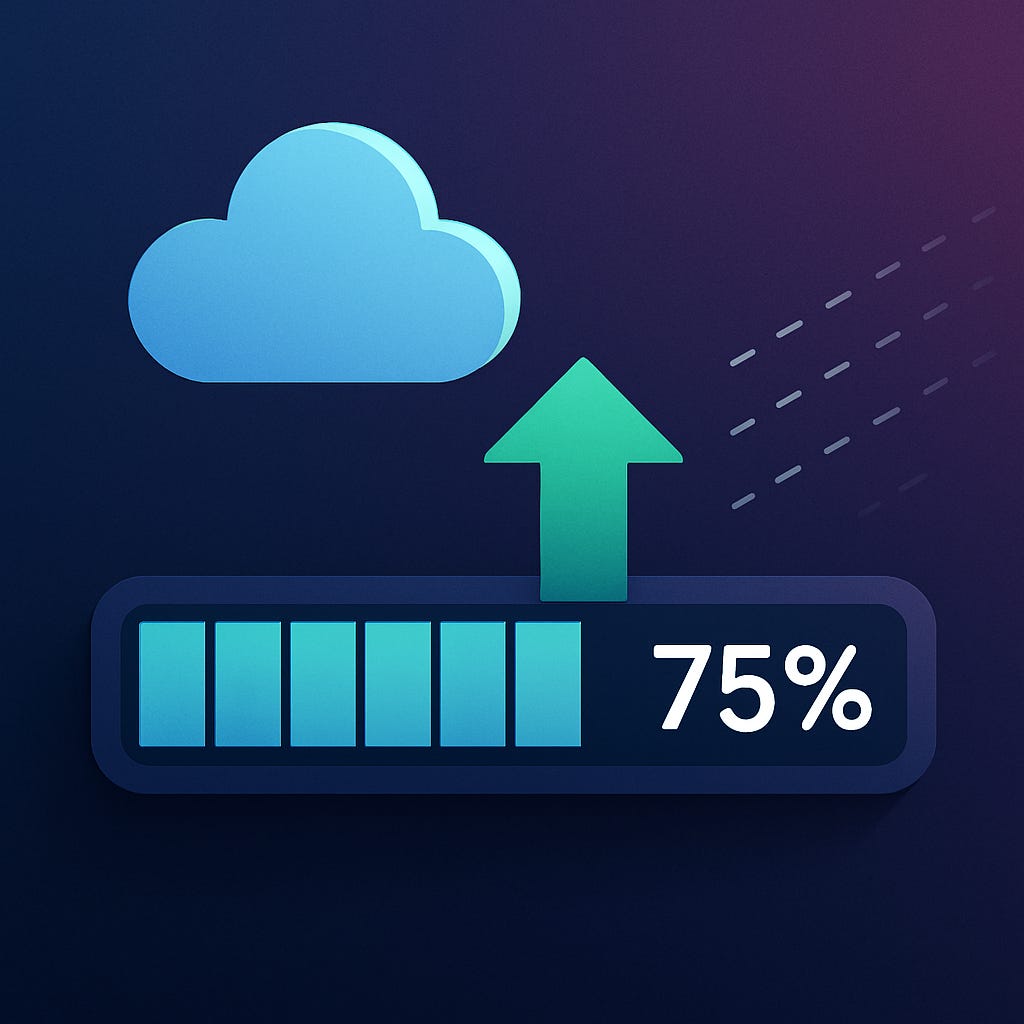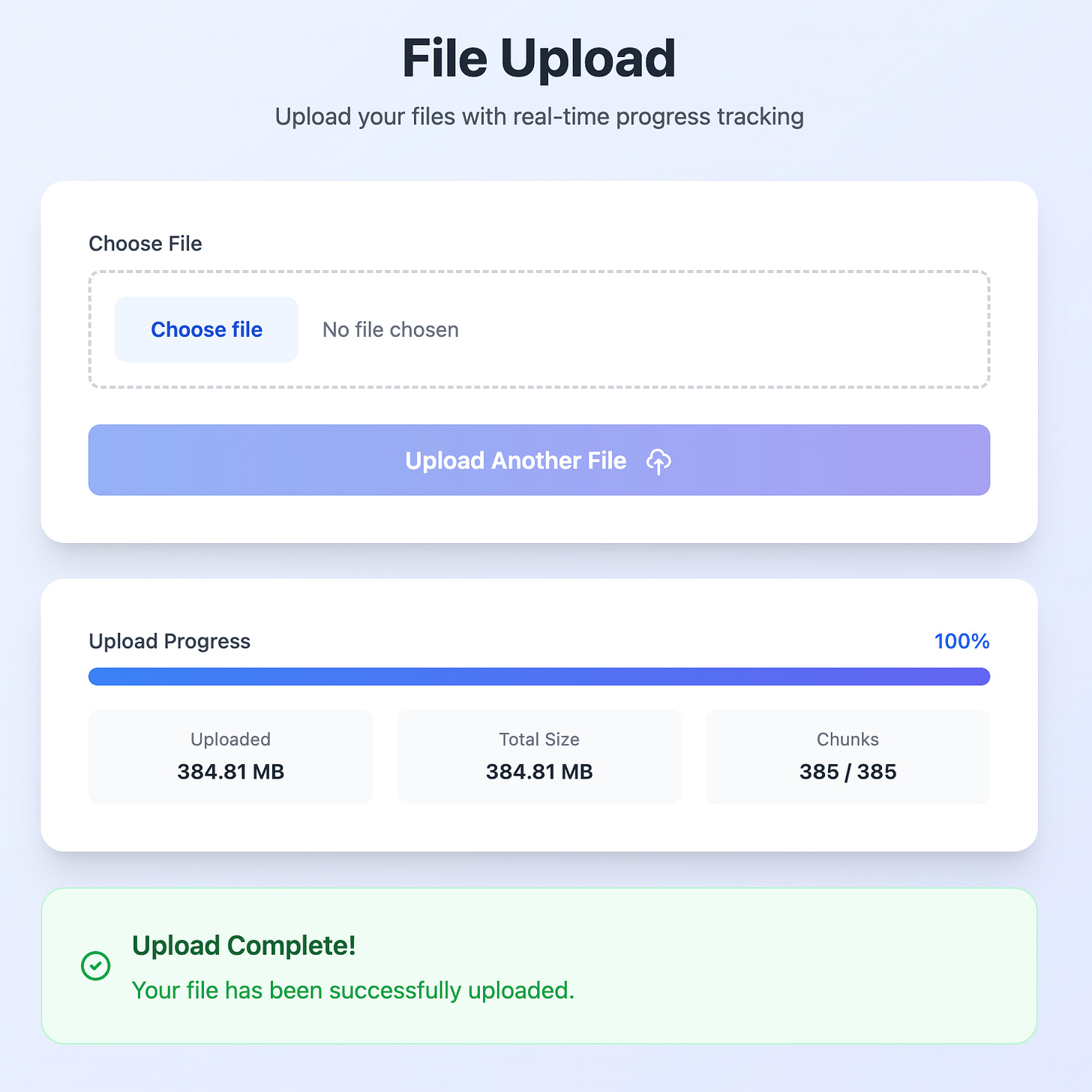Building a Real-Time File Upload Progress Tracker with Quarkus and SSE
Efficient file uploads with chunking, progress tracking, and reactive streams, done the right way in Java.
Uploading large files is a common task in modern web apps, but doing it well? That’s another story. If you're still waiting for your backend to catch up with the frontend, or if your users are staring at spinning wheels with no feedback during uploads, it’s time to modernize your approach.
In this tutorial, we’ll build a real-time file upload progress tracker using Quarkus, Mutiny, and Server-Sent Events (SSE). You’ll learn how to chunk files in the browser, process them asynchronously on the backend, and keep your users informed of every percent uploaded—all without blocking a single thread.
Let’s build it.
What You’ll Need
Java 17+
Maven 3.8+
A modern browser (Chrome, Firefox, Edge)
Quarkus CLI or plain Maven
A few minutes and a large file for testing
Bootstrapping the Project
Fire up your terminal and generate the project with the right set of extensions:
mvn io.quarkus:quarkus-maven-plugin:create \
-DprojectGroupId=org.acme \
-DprojectArtifactId=file-upload-progress \
-DclassName="org.acme.FileUploadResource" \
-Dpath="/upload" \
-Dextensions="rest-jackson"
cd file-upload-progressYou’re now ready to start wiring the backend.
Backend Logic: Reactive File Chunking with Progress
We’ll divide the backend into three responsibilities:
Tracking upload progress
Broadcasting progress via SSE
Handling chunked file uploads
1. Upload Progress State
Let’s start with a simple POJO to hold the progress. Create file: src/main/java/org/acme/UploadProgress.java
package org.acme;
public class UploadProgress {
public long totalBytes;
public long uploadedBytes;
public UploadProgress(long totalBytes) {
this.totalBytes = totalBytes;
this.uploadedBytes = 0;
}
public int getPercentage() {
if (totalBytes == 0)
return 0;
return (int) ((uploadedBytes * 100) / totalBytes);
}
}Now a service to manage that state. Create src/main/java/org/acme/UploadService.java
package org.acme;
import java.util.Map;
import java.util.concurrent.ConcurrentHashMap;
import jakarta.enterprise.context.ApplicationScoped;
@ApplicationScoped
public class UploadService {
private final Map<String, UploadProgress> uploads = new ConcurrentHashMap<>();
public void startUpload(String uploadId, long totalBytes) {
uploads.put(uploadId, new UploadProgress(totalBytes));
}
public void updateProgress(String uploadId, long chunkSize) {
var progress = uploads.get(uploadId);
if (progress != null)
progress.uploadedBytes += chunkSize;
}
public UploadProgress getProgress(String uploadId) {
return uploads.get(uploadId);
}
public void finishUpload(String uploadId) {
uploads.remove(uploadId);
}
}2. SSE Service to Push Progress
We also need the SSE Service. Create: src/main/java/org/acme/SseService.java
package org.acme;
import java.util.Map;
import java.util.concurrent.ConcurrentHashMap;
import jakarta.enterprise.context.ApplicationScoped;
import jakarta.ws.rs.sse.SseEventSink;
import jakarta.ws.rs.sse.Sse;
import jakarta.inject.Inject;
@ApplicationScoped
public class SseService {
private final Map<String, SseEventSink> sinks = new ConcurrentHashMap<>();
@Inject
Sse sse;
public void register(String clientId, SseEventSink sink) {
sinks.put(clientId, sink);
}
public void unregister(String clientId) {
sinks.remove(clientId);
}
public void sendProgress(String clientId, UploadProgress progress) {
var sink = sinks.get(clientId);
if (sink != null && !sink.isClosed()) {
// Send complete progress information as JSON
String progressJson = String.format(
"{\"percentage\": %d, \"uploadedBytes\": %d, \"totalBytes\": %d}",
progress.getPercentage(), progress.uploadedBytes, progress.totalBytes
);
sink.send(sse.newEventBuilder()
.name("upload-progress")
.data(progressJson)
.build());
}
}
}And the corresponding endpoint. Let’s create: src/main/java/org/acme/ProgressResource.java
package org.acme;
import jakarta.inject.Inject;
import jakarta.ws.rs.GET;
import jakarta.ws.rs.Path;
import jakarta.ws.rs.PathParam;
import jakarta.ws.rs.Produces;
import jakarta.ws.rs.core.Context;
import jakarta.ws.rs.core.MediaType;
import jakarta.ws.rs.sse.Sse;
import jakarta.ws.rs.sse.SseEventSink;
@Path("/progress")
public class ProgressResource {
@Inject
SseService sseService;
@GET
@Path("/{clientId}")
@Produces(MediaType.SERVER_SENT_EVENTS)
public void stream(@PathParam("clientId") String clientId,
@Context SseEventSink sink,
@Context Sse sse) {
sseService.register(clientId, sink);
}
}3. Upload Endpoint
And finally an endpoint to upload a file. We’ll use the Maven target folder for our uploads. Change the src/main/java/org/acme/FileUploadResource.java
package org.acme;
import java.io.IOException;
import java.nio.file.Files;
import java.nio.file.Path;
import java.nio.file.StandardOpenOption;
import org.jboss.logging.Logger;
import io.smallrye.mutiny.Uni;
import io.vertx.mutiny.core.Vertx;
import io.vertx.mutiny.core.buffer.Buffer;
import jakarta.inject.Inject;
import jakarta.ws.rs.Consumes;
import jakarta.ws.rs.HeaderParam;
import jakarta.ws.rs.POST;
import jakarta.ws.rs.core.MediaType;
import jakarta.ws.rs.core.Response;
import io.smallrye.common.annotation.Blocking;
@jakarta.ws.rs.Path("/upload")
public class FileUploadResource {
private static final Logger LOG = Logger.getLogger(FileUploadResource.class);
@Inject
Vertx vertx;
@Inject
UploadService uploadService;
@Inject
SseService sseService;
private final Path tempDir;
public FileUploadResource() throws IOException {
// Create uploads directory in Maven target folder
Path targetDir = Path.of("target");
if (!Files.exists(targetDir)) {
Files.createDirectories(targetDir);
}
this.tempDir = targetDir.resolve("uploads");
if (!Files.exists(tempDir)) {
Files.createDirectories(tempDir);
}
LOG.infof("Upload temp directory: %s", tempDir.toAbsolutePath());
}
@POST
@jakarta.ws.rs.Path("/chunk")
@Consumes(MediaType.APPLICATION_OCTET_STREAM)
@Blocking
public Uni<Response> uploadChunk(byte[] body,
@HeaderParam("X-Upload-Id") String uploadId,
@HeaderParam("X-Chunk-Number") int chunkNumber,
@HeaderParam("X-Total-Bytes") long totalBytes,
@HeaderParam("X-Client-Id") String clientId) {
LOG.infof("Received chunk %d for upload %s (size: %d bytes, total: %d bytes, client: %s)",
chunkNumber, uploadId, body.length, totalBytes, clientId);
if (uploadId == null || uploadId.isEmpty())
return Uni.createFrom().item(Response.status(400).entity("Missing X-Upload-Id").build());
if (chunkNumber == 1) {
LOG.infof("Starting new upload %s with total size %d bytes", uploadId, totalBytes);
uploadService.startUpload(uploadId, totalBytes);
}
var chunkPath = tempDir.resolve(uploadId + ".part" + chunkNumber);
byte[] chunkData = body;
LOG.infof("Writing chunk %d to file: %s", chunkNumber, chunkPath);
return vertx.fileSystem()
.writeFile(chunkPath.toString(), Buffer.buffer(chunkData))
.onItem().transform(v -> {
uploadService.updateProgress(uploadId, chunkData.length);
var progress = uploadService.getProgress(uploadId);
LOG.infof("Chunk %d uploaded successfully. Progress: %d%% (%d/%d bytes)",
chunkNumber, progress.getPercentage(), progress.uploadedBytes, progress.totalBytes);
sseService.sendProgress(clientId, progress);
return Response.ok("Chunk " + chunkNumber + " uploaded").build();
});
}
@POST
@jakarta.ws.rs.Path("/complete")
@Consumes(MediaType.APPLICATION_JSON)
@Blocking
public Uni<Response> completeUpload(UploadCompletionRequest request) {
LOG.infof("Completing upload %s: %s (%d chunks)", request.uploadId, request.fileName, request.totalChunks);
Path finalPath = tempDir.resolve(request.fileName);
try {
Files.createFile(finalPath);
LOG.infof("Created final file: %s", finalPath);
for (int i = 1; i <= request.totalChunks; i++) {
Path chunk = tempDir.resolve(request.uploadId + ".part" + i);
LOG.debugf("Processing chunk %d: %s", i, chunk);
Files.write(finalPath, Files.readAllBytes(chunk), StandardOpenOption.APPEND);
Files.delete(chunk);
LOG.debugf("Merged and deleted chunk %d", i);
}
uploadService.finishUpload(request.uploadId);
LOG.infof("Upload %s completed successfully. Final file: %s", request.uploadId, finalPath);
return Uni.createFrom().item(Response.ok("Upload complete").build());
} catch (IOException e) {
LOG.errorf(e, "Failed to complete upload %s", request.uploadId);
return Uni.createFrom().item(Response.serverError().entity(e.getMessage()).build());
}
}
public record UploadCompletionRequest(String uploadId, String fileName, int totalChunks) {}
}Frontend: Chunk, Send, and Listen
Create a static file at src/main/resources/META-INF/resources/index.html:
<!DOCTYPE html>
<html lang="en">
<head>
<meta charset="UTF-8">
<meta name="viewport" content="width=device-width, initial-scale=1.0">
<title>File Upload with Progress</title>
<script src="https://cdn.tailwindcss.com"></script>
<script>
tailwind.config = {
theme: {
extend: {
animation: {
'pulse-slow': 'pulse 3s infinite',
}
}
}
}
</script>
</head>
<body class="bg-gradient-to-br from-blue-50 to-indigo-100 min-h-screen">
<div class="container mx-auto px-4 py-8">
<div class="max-w-2xl mx-auto">
<!-- Header -->
<div class="text-center mb-8">
<h1 class="text-4xl font-bold text-gray-800 mb-2">File Upload</h1>
<p class="text-gray-600">Upload your files with real-time progress tracking</p>
</div>
<!-- Upload Card -->
<div class="bg-white rounded-2xl shadow-xl p-8 mb-6">
<!-- File Input Section -->
<div class="mb-6">
<label for="fileInput" class="block text-sm font-medium text-gray-700 mb-2">
Choose File
</label>
<div class="relative">
<input
type="file"
id="fileInput"
class="block w-full text-sm text-gray-500 file:mr-4 file:py-3 file:px-6 file:rounded-lg file:border-0 file:text-sm file:font-semibold file:bg-blue-50 file:text-blue-700 hover:file:bg-blue-100 file:cursor-pointer cursor-pointer border-2 border-dashed border-gray-300 rounded-lg p-4 hover:border-blue-400 transition-colors"
/>
</div>
<div id="fileInfo" class="mt-2 text-sm text-gray-500 hidden">
<span id="fileName"></span> - <span id="fileSize"></span>
</div>
</div>
<!-- Upload Button -->
<button
id="uploadButton"
class="w-full bg-gradient-to-r from-blue-600 to-indigo-600 hover:from-blue-700 hover:to-indigo-700 text-white font-semibold py-3 px-6 rounded-lg transition-all duration-200 transform hover:scale-105 disabled:opacity-50 disabled:cursor-not-allowed disabled:transform-none"
>
<span id="buttonText">Upload File</span>
<svg id="uploadIcon" class="inline-block w-5 h-5 ml-2" fill="none" stroke="currentColor" viewBox="0 0 24 24">
<path stroke-linecap="round" stroke-linejoin="round" stroke-width="2" d="M7 16a4 4 0 01-.88-7.903A5 5 0 1115.9 6L16 6a5 5 0 011 9.9M15 13l-3-3m0 0l-3 3m3-3v12"></path>
</svg>
<svg id="loadingIcon" class="hidden inline-block w-5 h-5 ml-2 animate-spin" fill="none" stroke="currentColor" viewBox="0 0 24 24">
<path stroke-linecap="round" stroke-linejoin="round" stroke-width="2" d="M4 4v5h.582m15.356 2A8.001 8.001 0 004.582 9m0 0H9m11 11v-5h-.581m0 0a8.003 8.003 0 01-15.357-2m15.357 2H15"></path>
</svg>
</button>
</div>
<!-- Progress Section -->
<div id="progressSection" class="bg-white rounded-2xl shadow-xl p-8 hidden">
<div class="mb-4">
<div class="flex justify-between items-center mb-2">
<span class="text-sm font-medium text-gray-700">Upload Progress</span>
<span id="progressPercent" class="text-sm font-medium text-blue-600">0%</span>
</div>
<div class="w-full bg-gray-200 rounded-full h-3 overflow-hidden">
<div
id="progressBar"
class="h-3 bg-gradient-to-r from-blue-500 to-indigo-500 rounded-full transition-all duration-300 ease-out"
style="width: 0%"
></div>
</div>
</div>
<!-- Upload Stats -->
<div class="grid grid-cols-3 gap-4 text-center">
<div class="bg-gray-50 rounded-lg p-3">
<div class="text-xs text-gray-500 mb-1">Uploaded</div>
<div id="uploadedBytes" class="text-sm font-semibold text-gray-800">0 MB</div>
</div>
<div class="bg-gray-50 rounded-lg p-3">
<div class="text-xs text-gray-500 mb-1">Total Size</div>
<div id="totalBytes" class="text-sm font-semibold text-gray-800">0 MB</div>
</div>
<div class="bg-gray-50 rounded-lg p-3">
<div class="text-xs text-gray-500 mb-1">Chunks</div>
<div id="chunkInfo" class="text-sm font-semibold text-gray-800">0 / 0</div>
</div>
</div>
</div>
<!-- Success Message -->
<div id="successMessage" class="bg-green-50 border border-green-200 rounded-2xl p-6 mt-6 hidden">
<div class="flex items-center">
<svg class="w-6 h-6 text-green-600 mr-3" fill="none" stroke="currentColor" viewBox="0 0 24 24">
<path stroke-linecap="round" stroke-linejoin="round" stroke-width="2" d="M9 12l2 2 4-4m6 2a9 9 0 11-18 0 9 9 0 0118 0z"></path>
</svg>
<div>
<h3 class="text-lg font-semibold text-green-800">Upload Complete!</h3>
<p class="text-green-600 mt-1">Your file has been successfully uploaded.</p>
</div>
</div>
</div>
</div>
</div>
<script>
const CHUNK_SIZE = 1024 * 1024;
const fileInput = document.getElementById('fileInput');
const uploadButton = document.getElementById('uploadButton');
const progressBar = document.getElementById('progressBar');
const progressPercent = document.getElementById('progressPercent');
const progressSection = document.getElementById('progressSection');
const successMessage = document.getElementById('successMessage');
const buttonText = document.getElementById('buttonText');
const uploadIcon = document.getElementById('uploadIcon');
const loadingIcon = document.getElementById('loadingIcon');
const fileInfo = document.getElementById('fileInfo');
const fileName = document.getElementById('fileName');
const fileSize = document.getElementById('fileSize');
const uploadedBytes = document.getElementById('uploadedBytes');
const totalBytes = document.getElementById('totalBytes');
const chunkInfo = document.getElementById('chunkInfo');
const clientId = 'client-' + Math.random().toString(36).substr(2);
let currentChunk = 0;
let totalChunks = 0;
// Format bytes to human readable format
function formatBytes(bytes) {
if (bytes === 0) return '0 Bytes';
const k = 1024;
const sizes = ['Bytes', 'KB', 'MB', 'GB'];
const i = Math.floor(Math.log(bytes) / Math.log(k));
return parseFloat((bytes / Math.pow(k, i)).toFixed(2)) + ' ' + sizes[i];
}
// Show file info when file is selected
fileInput.addEventListener('change', (e) => {
const file = e.target.files[0];
if (file) {
fileName.textContent = file.name;
fileSize.textContent = formatBytes(file.size);
fileInfo.classList.remove('hidden');
uploadButton.disabled = false;
// Reset any previous success messages when a new file is selected
successMessage.classList.add('hidden');
progressSection.classList.add('hidden');
buttonText.textContent = 'Upload File';
} else {
fileInfo.classList.add('hidden');
uploadButton.disabled = true;
}
});
// Reset file input when clicked to allow selecting the same file again
fileInput.addEventListener('click', () => {
fileInput.value = '';
});
uploadButton.onclick = async () => {
const file = fileInput.files[0];
if (!file) {
alert('Please choose a file first.');
return;
}
// Reset UI
progressSection.classList.remove('hidden');
successMessage.classList.add('hidden');
uploadButton.disabled = true;
buttonText.textContent = 'Uploading...';
uploadIcon.classList.add('hidden');
loadingIcon.classList.remove('hidden');
const uploadId = 'upload-' + Math.random().toString(36).substr(2);
totalChunks = Math.ceil(file.size / CHUNK_SIZE);
currentChunk = 0;
// Update initial stats
totalBytes.textContent = formatBytes(file.size);
chunkInfo.textContent = `0 / ${totalChunks}`;
// Reset progress display
progressBar.style.width = "0%";
progressPercent.textContent = "0%";
uploadedBytes.textContent = "0 Bytes";
const es = new EventSource(`/progress/${clientId}`);
es.addEventListener("upload-progress", (e) => {
try {
const progressData = JSON.parse(e.data);
const percentage = progressData.percentage || 0;
const uploaded = progressData.uploadedBytes || 0;
progressBar.style.width = percentage + "%";
progressPercent.textContent = percentage + "%";
uploadedBytes.textContent = formatBytes(uploaded);
console.log('Progress update:', progressData); // Debug logging
} catch (error) {
// Fallback: if it's just a number (old format)
console.log('Raw progress data:', e.data);
const percentage = parseInt(e.data, 10) || 0;
progressBar.style.width = percentage + "%";
progressPercent.textContent = percentage + "%";
}
});
try {
for (let i = 0; i < totalChunks; i++) {
const start = i * CHUNK_SIZE;
const end = Math.min(start + CHUNK_SIZE, file.size);
const chunk = file.slice(start, end);
await fetch('/upload/chunk', {
method: 'POST',
headers: {
'Content-Type': 'application/octet-stream',
'X-Upload-Id': uploadId,
'X-Chunk-Number': i + 1,
'X-Total-Bytes': file.size,
'X-Client-Id': clientId
},
body: chunk
});
currentChunk = i + 1;
chunkInfo.textContent = `${currentChunk} / ${totalChunks}`;
}
await fetch('/upload/complete', {
method: 'POST',
headers: { 'Content-Type': 'application/json' },
body: JSON.stringify({ uploadId, fileName: file.name, totalChunks })
});
// Show success
successMessage.classList.remove('hidden');
buttonText.textContent = 'Upload Another File';
// Reset file input to allow selecting files again
fileInput.value = '';
fileInfo.classList.add('hidden');
} catch (error) {
console.error('Upload failed:', error);
alert('Upload failed. Please try again.');
buttonText.textContent = 'Upload File';
} finally {
uploadButton.disabled = false;
uploadIcon.classList.remove('hidden');
loadingIcon.classList.add('hidden');
es.close();
// Re-enable file selection
uploadButton.disabled = true; // Will be re-enabled when a file is selected
}
};
// Initial state
uploadButton.disabled = true;
</script>
</body>
</html>Running the App
Start your app:
quarkus devThen open your browser and head to http://localhost:8080/
Choose a large file and watch the progress bar update in real time.
Where to Go From Here
This pattern is production-ready in architecture, but you’ll want to:
Use Redis or a DB for persistent progress state
Add auth tokens to secure SSE endpoints
Compress large files before upload
Include retry and resumable uploads
Quarkus, Mutiny, and SSE make this flow easy to build and even easier to extend.
You’re now one chunk closer to building better user experiences.